Open tab Get sounds. Click button Download sounds and wait until progress bar finished. If you want to delete individual files you can use the context menu.
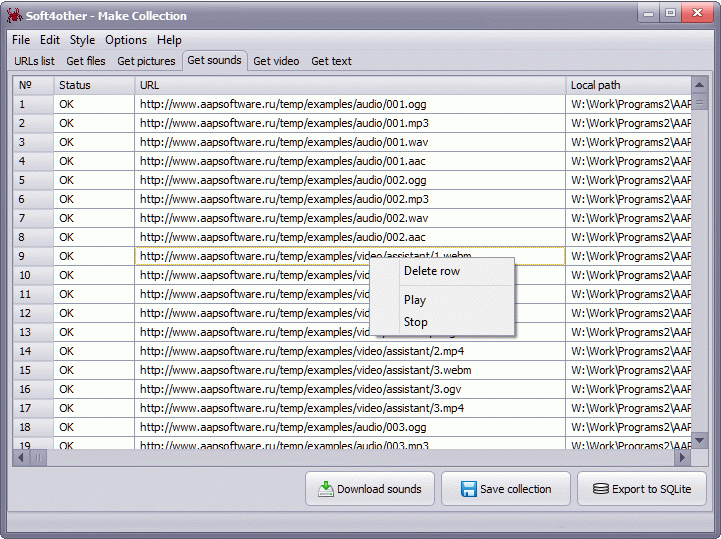
You can select sounds using information about their size, duration and file type.
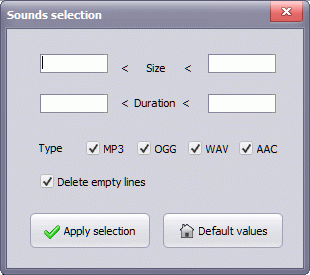
The next important step is the file names assignment. Keyboard shortcut Ctrl+F calls the appropriate dialogue. Select that used to specify the name of the file, case conversion characters maximum name length and possible replacement.
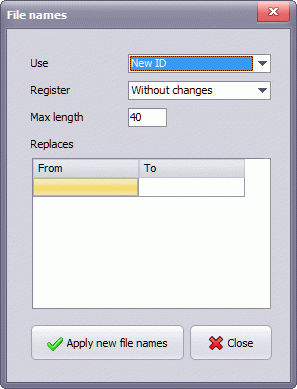
Select the directory to save the files. If it contains unnecessary files include a tick opposite to point Delete all files from destination directory before export sounds.
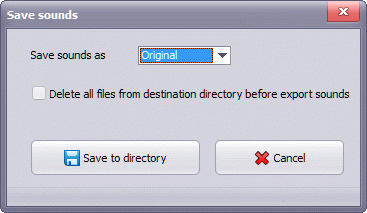
Separately, you can specify the name of the table on which the image will be saved and the possibility of clearing the table before exporting, and rewriting the database itself SQLite.
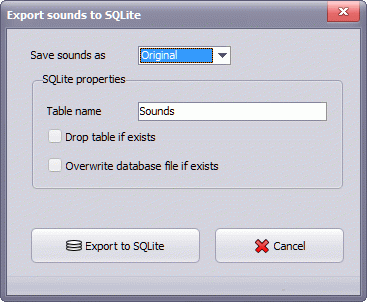
Created with the Personal Edition of HelpNDoc: Produce electronic books easily