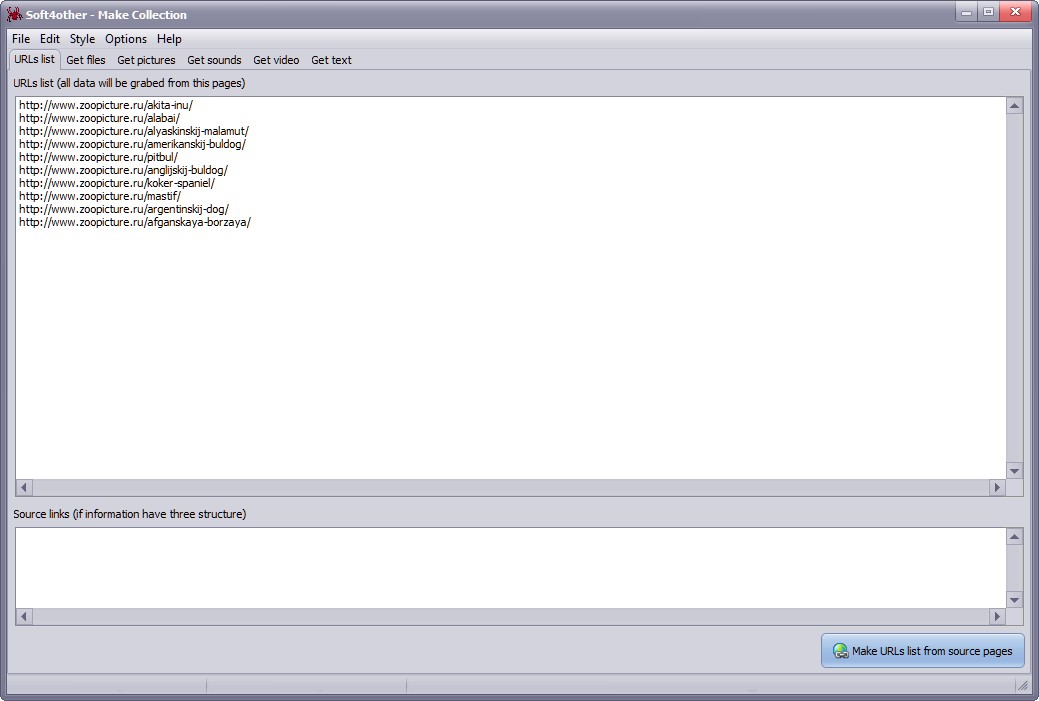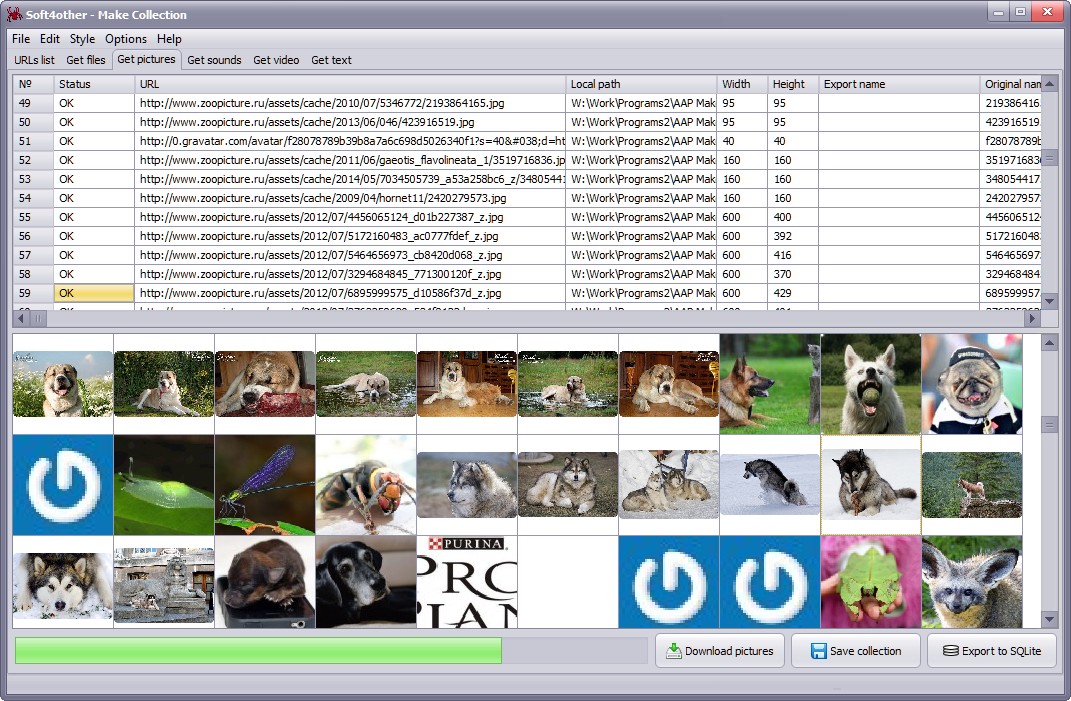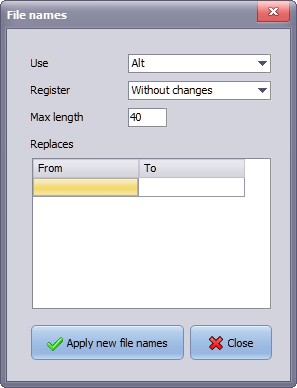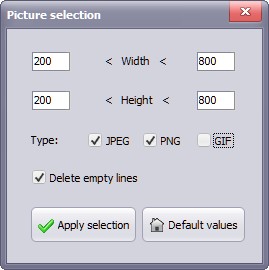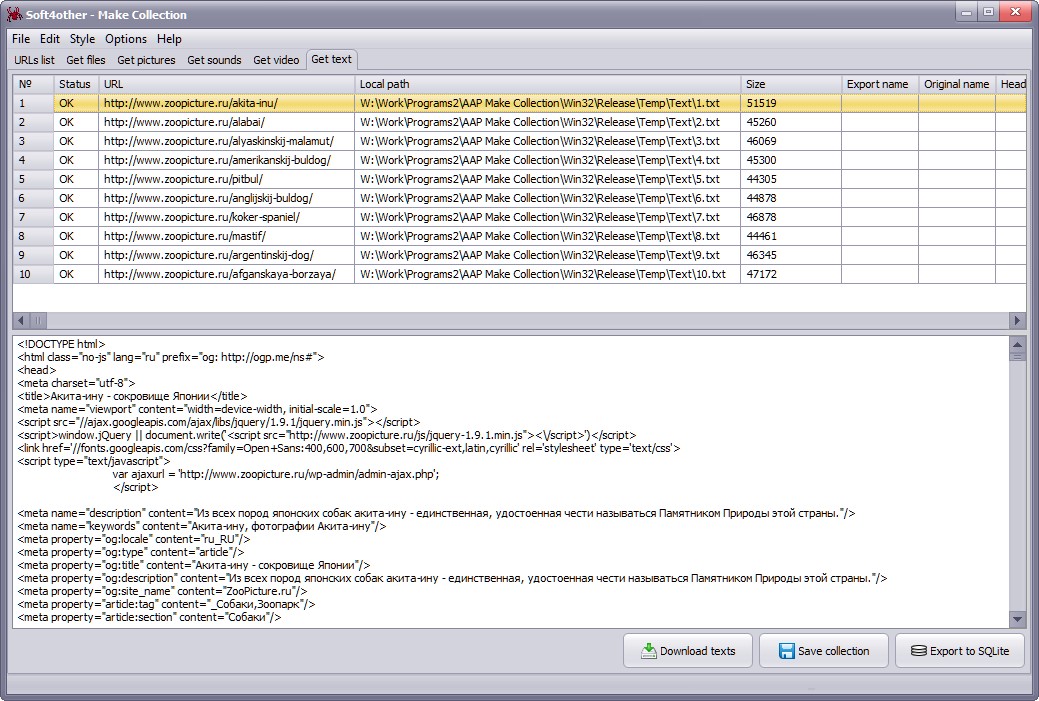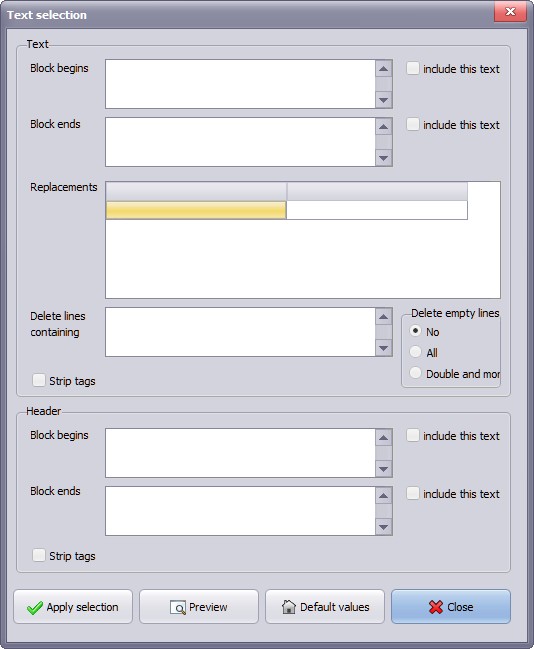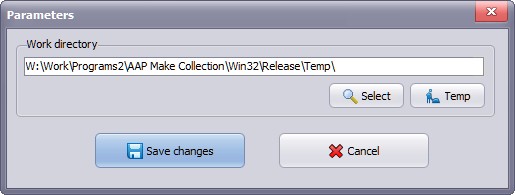|
Soft 4 other |
Search on site
|
 About program
About program
The program "Make Collection" is designed to create collections of images, audio files, video and text files from the information posted on public websites. The main feature of the program is the ability to select the name of a stored objects using analysis HTML code or manually. The program allows you to store the files in a separate directory or export them to database SQLite. Another useful feature is to download a list of files.
 Potential users
Potential users
If you create a program and you need a set of data that is available on public Web sites, then this program is for you!
 Main features
Main features
- The program can download files, it is sufficient to enter the list.
- ... images in the formats JPEG,PNG and GIF.
- ... video formats MP4, WEBM and OGV.
- ... audio formats MP3 and OGG.
- Downloaded images can be viewed and to remove unnecessary.
- The downloaded audio files you can listen to and delete unnecessary.
- Uploaded video files can be viewed with the help of external programs and remove unnecessary.
- You can download, view and select text from the html files.
- For all loaded objects available feature specify filenames using all available information.
- Downloaded items can be saved as separate files or export them in a SQLite database.
 Differences from other products
Differences from other products
- You can only work with certain types of information (text, video, sound, images), but you can all at once.
- The program has advanced features for Naming store objects.
- Export is possible files in a SQLite database.
 Possible problems
Possible problems
Some sites use scripts that are loaded content via AJAX. In addition, they require some user action (scroll the page or pressing the buttons). Unfortunately the contents of such sites, our program correctly process can not yet.
 Limiting the free version
Limiting the free version
Objects can not all be loaded.
 Install
Install
- Download the distribution program (zip-archive) from our site http://www.soft4other.com
- Create a folder for the program
- Unzip the contents of the archive into created folder
- Run EXE-file
- A window will appear asking you to enter a serial number.
- Enter the purchased serial number or click the button Try to work with the program in trial mode.
 Uninstall
Uninstall
- To uninstall the program, simply remove it from the directory.
- Before removing do not forget to copy the desired data.
| Parameter | Minimum | Recommended |
|---|---|---|
 Operating system Operating system | Windows XP/Vista/7/8/10 | Windows XP/Vista/7/8/10 |
 Display resolution Display resolution | 1024x768 | 1680x1050 |
 RAM RAM | 2 GB | 4GB |
 Processor Processor | The single core processor with a clock frequency of 1.6 GHz | Dual-core processor with a clock frequency of 2 GHz |
 Internet Internet | Broadband connection of 512Kbps | Broadband connection of 4 Mbps |
License agreement "Make Collection" Version 1.0 License for use and distribution The "Make Collection" is a shareware product. It means that: 1. All copyrights on the "Make Collection" is exclusively owned by the author - Alexander Alekseev. Name "Soft4other" is the pseudonym of the author of the program. 2. You can run it for free indefinitely. 3. After payment, the user is granted a non-exclusive license to use the "Make Collection" for any legal purpose; the user receives the activation code in an amount corresponding to the number of licenses purchased. An activation code is permitted to activate the "Wizard" on the same computer, but you can use the same activation code on the second and third computer, provided that the two programs at all (three) computers will use the personal user and / or members of his family and no one else. Customers pay for the license, receive technical support, gain new minor version of "Make Collection" for free. 4. Installation files (zip-archive) "Make Collection" can be freely distributed only in the form in which they are delivered, that means without any changes. You may not distribute "Make Collection" on one carrier and / or in one software package together with piracy utilities for "breaking", Key files and generators of keys. 5. Information on the acquisition of the license, "Make Collection", as well as new versions of the program is on the site http://www.soft4other.com 6. PROGRAM "Make Collection" DISTRIBUTED "AS IS". THUS THERE IS NO WARRANTY, EXPRESS OR IMPLIED. YOU USE IT AT YOUR OWN RISK. THE AUTHOR WILL NOT BE LIABLE FOR DATA LOSS, DAMAGES, LOSS OF PROFITS OR ANY OTHER KIND OF LOSS WHILE USING (correct or incorrect) of the program. 7. Does not provide any additional fees other than the cost of the license associated with the creation and distribution of data files "Make Collection." 8. You may not use, copy, emulate, clone, rent, lease, rent, sell, modify, decompile, disassemble, transfer licensed program or its part differently than described in the license. Any such unauthorized use shall result in immediate and automatic termination of this license and may result in criminal and / or civil prosecution. Do not use the binary code "Make Collection" to reconstruct the algorithm of the program, which is the property of the author. All rights not expressly granted here are "Soft4other". 9. Installing and using the "Make Collection" indicates your agreement with the terms of this license. 10. If you do not agree with the terms of this license you must remove files "Make Collection" from your storage devices and cease to use, "Make Collection." Thank you for using the program "Make Collection"!
Enter URLs list or prepare it from source URL
Picture download process
Set file names
Objects selection
Text download tab
Text selection options
Main parameters
Version 1.0
- The program allows you download files, images, videos, music, texts from websites and save them as individual files or in a SQLite database.
- Supports https:// protocol.
- The program displays downloaded images, playing sounds and show texts. Video can be played by outer programs.
What is the difference between this program from others, like download managers?
The main task of the program is not simply download files but give them the correct names, such that could be used in their applications. To picture the wolf must have name of the "wolf", not "img_00132.jpg".
That's what makes this program can be done manually using a browser, is not it?
Yeah, right. The difference will be noticeable only when you need to process a large number of objects. That's when you can get substantial savings in time and effort.
Can I use the program without buying it?
Of course! But in this case there will be certain limitations. For example, you can not handle the large number of objects at a time.
Do I need to have a static IP address of the program to work properly?
No, not necessarily.
Information is not available for some sites or objects are loaded only partially? This is a bug or something wrong with my computer?
Some sites use scripts that are loaded content via AJAX. In addition, they require some user action (scroll the page or pressing the buttons). Unfortunately the contents of such sites, our program correctly process can not yet.
 Mr. Speedlight  RU RU | 2015-10-01, Respect: good Good product! Excelent idea! | ||
 Breaker  AU AU | 2015-08-27, Respect: bad You have to do something more meaningful video on tutorial! |  Admin  RU RU | Yes. I do it. |
 Mr. Bruce  RU RU | 2015-08-20, Respect: normal Hello author! Interesting program. |  Admin  RU RU | Hi! Thank you! |
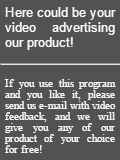 | 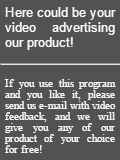 | 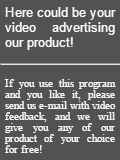 | 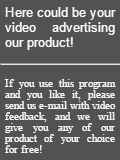 |
| Soft4other - a young Russian IT company specializing in creating software the widest profile. In the area of our interests: word processing, working with video, working with sound, photo processing, other areas. |
|
|||||||||||
Copyright © 2015-2023 Soft4other |
||||||||||||
 Windows
Windows